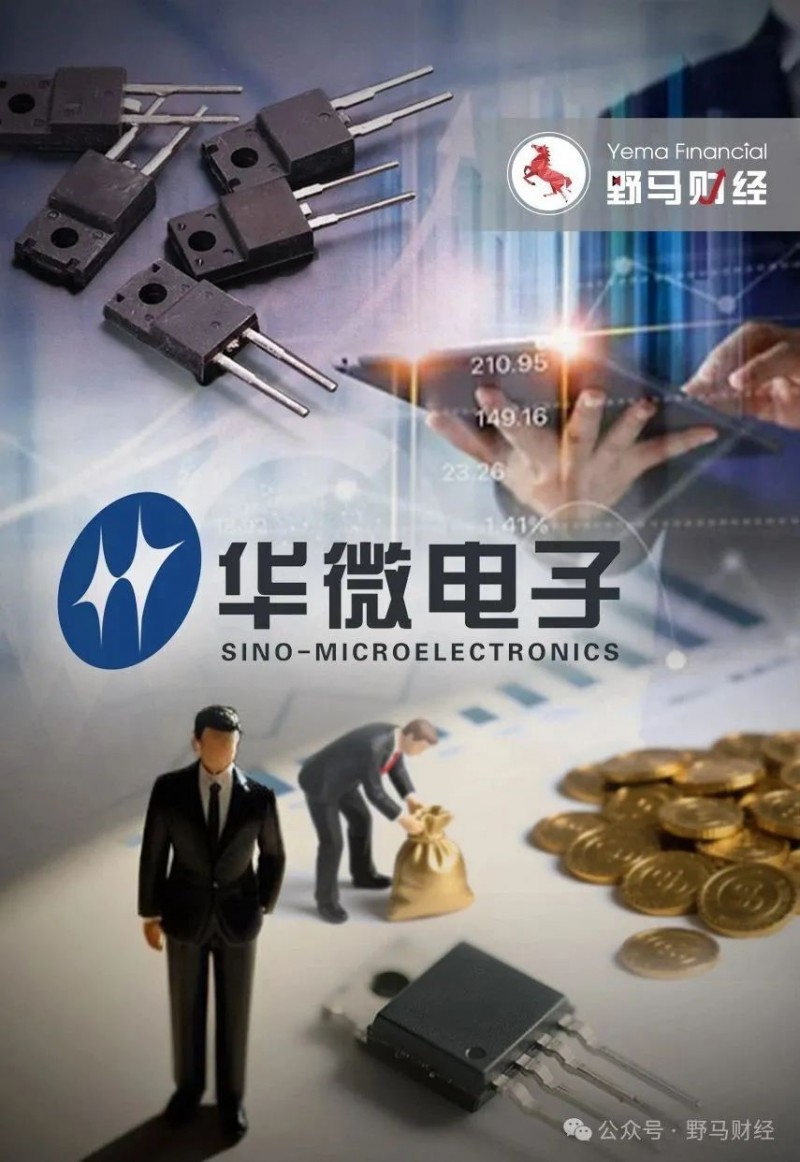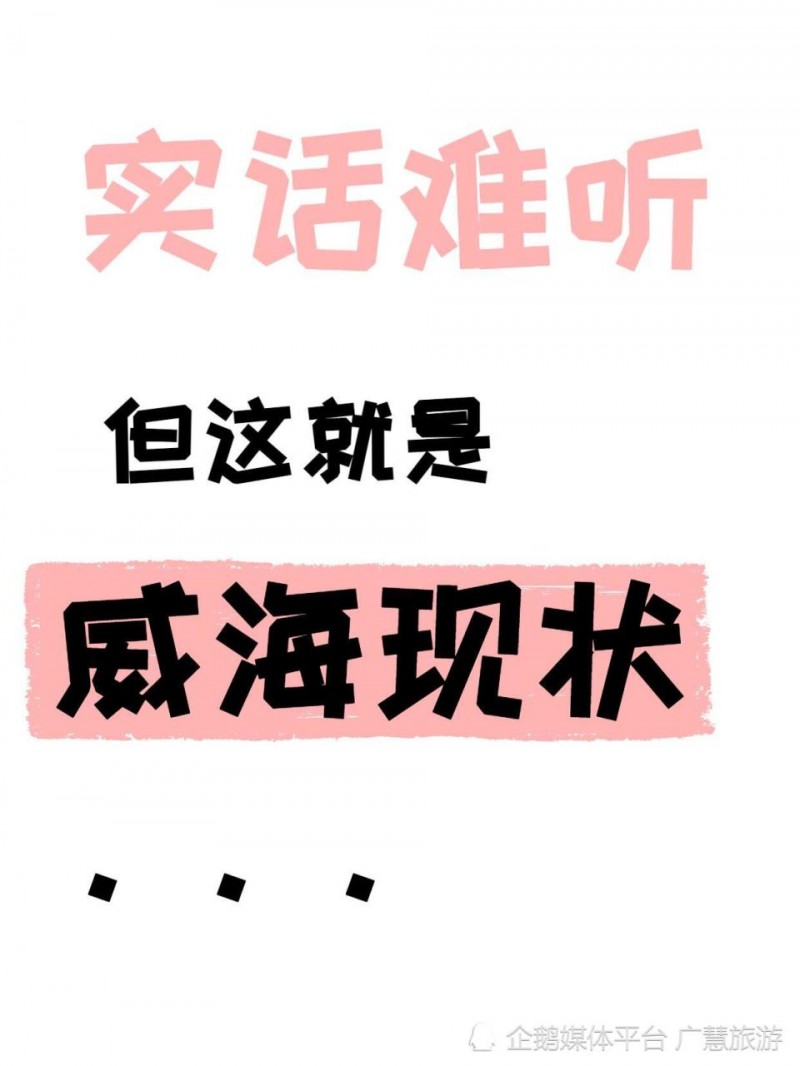package com.example.speack;
import android.app.Activity;
import android.content.Intent;
import android.os.Bundle;
import android.speech.tts.TextToSpeech;
import android.speech.tts.TextToSpeech.OnInitListener;
import android.util.Log;
import android.view.View;
import android.view.View.OnClickListener;
import android.widget.Button;
import android.widget.EditText;
import android.widget.Toast;
public class MainActivity extends Activity implements onInitListener {
private int MY_DATA_CHECK_CODE = 0;
private TextToSpeech tts;
private EditText inputText;
private Button speakButton;
@Override
public void onCreate(Bundle savedInstanceState) {
super.onCreate(savedInstanceState);
setContentView(R.layout.activity_main);
inputText = (EditText) findViewById(R.id.editText1);
speakButton = (Button) findViewById(R.id.button1);
speakButton.setonClickListener(new onClickListener() {
@Override
public void onClick(View v) {
String text = inputText.getText().toString();
if (text!=null && text.length()>0) {
Toast.makeText(MainActivity.this, "Saying: " + text, Toast.LENGTH_LONG).show();
tts.speak(text, TextToSpeech.QUEUE_ADD, null);
}
}
});
Intent checkIntent = new Intent();
checkIntent.setAction(TextToSpeech.Engine.ACTION_CHECK_TTS_DATA);
startActivityForResult(checkIntent, MY_DATA_CHECK_CODE);
}
protected void onActivityResult(int requestCode, int resultCode, Intent data) {
if (requestCode == MY_DATA_CHECK_CODE) {
if (resultCode == TextToSpeech.Engine.CHECK_VOICE_DATA_PASS) {
// success, create the TTS instance
tts = new TextToSpeech(this, this);
}
else {
// missing data, install it
Intent installIntent = new Intent();
installIntent.setAction(TextToSpeech.Engine.ACTION_INSTALL_TTS_DATA);
startActivity(installIntent);
}
}
}
@Override
public void onInit(int status) {
if (status == TextToSpeech.SUCCESS) {
Toast.makeText(MainActivity.this,
"Text-To-Speech engine is initialized", Toast.LENGTH_LONG).show();
}
else if (status == TextToSpeech.ERROR) {
Toast.makeText(MainActivity.this,
"Error occurred while initializing Text-To-Speech engine", Toast.LENGTH_LONG).show();
}
}