苹果手机铃声设置是个人化手机体验的重要部分,通过设置喜爱的铃声可以让手机更加个性化,也更容易识别来电。然而,对于一些新手来说,可能不太清楚如何在苹果手机上进行铃声设置,或者可能不知道如何将自己喜欢的音乐或声音设置为来电铃声。
在本文中,我们将探讨苹果手机铃声设置的方法,以及详细的操作步骤,让您的手机铃声与众不同!
操作环境:
演示机型:iPhone 8;华硕X8AE43In-SL
系统版本:Windows 10
 nload="this.removeAttribute('width'); this.removeAttribute('height'); this.removeAttribute('onload');" />
nload="this.removeAttribute('width'); this.removeAttribute('height'); this.removeAttribute('onload');" />
自定义设置苹果手机铃声的步骤
通过以下5个简单步骤,您可以轻松设置苹果手机铃声,让手机铃声更加个性化,提升使用体验,赶紧来试试看吧!
第1步:打开音乐软件
苹果手机铃声怎么设置自己的歌?在苹果手机上打开音乐软件(以网易云为例),找到一首自己喜欢的音乐。在歌曲播放界面,点击【三个点】图标。
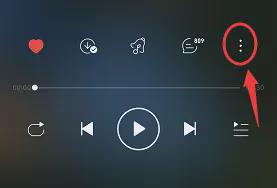 nload="this.removeAttribute('width'); this.removeAttribute('height'); this.removeAttribute('onload');" />
nload="this.removeAttribute('width'); this.removeAttribute('height'); this.removeAttribute('onload');" />
第2步:点击【设为铃声】
在打开的界面找到并单击【设为铃声】。
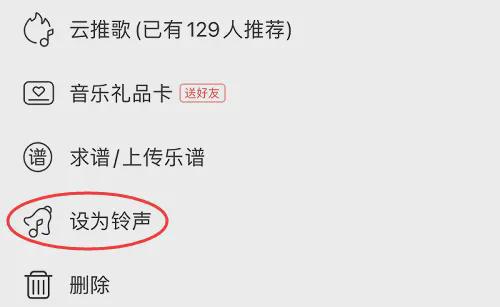 nload="this.removeAttribute('width'); this.removeAttribute('height'); this.removeAttribute('onload');" />
nload="this.removeAttribute('width'); this.removeAttribute('height'); this.removeAttribute('onload');" />
第3步:剪辑手机铃声
之后会自动跳转到铃声剪辑界面。我们可以自己进行剪辑和更改。铃声剪辑完成,点击该界面右上角的【完成】按钮。
注意:手机铃声片段不得超过30秒。
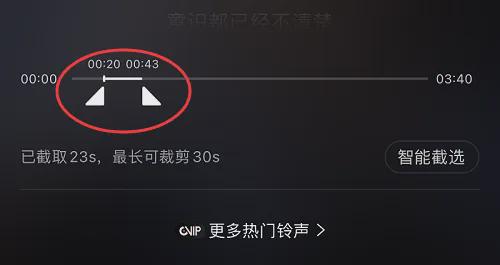 nload="this.removeAttribute('width'); this.removeAttribute('height'); this.removeAttribute('onload');" />
nload="this.removeAttribute('width'); this.removeAttribute('height'); this.removeAttribute('onload');" />
第4步:分享到【库乐队】
根据手机界面提示,点击【库乐队】,将铃声片段拷贝到这。
 nload="this.removeAttribute('width'); this.removeAttribute('height'); this.removeAttribute('onload');" />
nload="this.removeAttribute('width'); this.removeAttribute('height'); this.removeAttribute('onload');" />
第5步:设置手机铃声
手机跳转到【库乐队】界面后,长按刚刚截取好的铃声片段,通过【电话铃声】来进行共享。点击【导出】按钮,即可将铃声片段保存到本地中。
以上就是苹果手机怎么下载音乐做来电铃声的步骤。最后,我们返回到【设置】-【电话铃声】界面,我们就可以看到刚刚剪辑好的音乐片段,选择它将其进行设置即可。
 nload="this.removeAttribute('width'); this.removeAttribute('height'); this.removeAttribute('onload');" />
nload="this.removeAttribute('width'); this.removeAttribute('height'); this.removeAttribute('onload');" />
 nload="this.removeAttribute('width'); this.removeAttribute('height'); this.removeAttribute('onload');" />
nload="this.removeAttribute('width'); this.removeAttribute('height'); this.removeAttribute('onload');" />
通过本文,您已经学会了如何简单而有效地设置苹果手机铃声。只需五个简单的步骤,您就可以让您的手机铃声焕然一新,更加个性化!无论是使用内置的铃声还是自定义您自己的铃声,都是如此简单。